 Bridle preferences
Bridle preferences
|
Command |
Path |
|
Bridle Preferences |
Spotlight > Rigging |
Set the bridle preferences prior to inserting bridles in the drawing. Applying one of the Default Bridle Parameters ensures that all subsequently placed bridles have at least one dimension in common, to facilitate planning and assembly. Specify the default dimensions and parts. Optionally, enable the use of structural members as house rigging points.
The diagram indicates where the parameters are located.
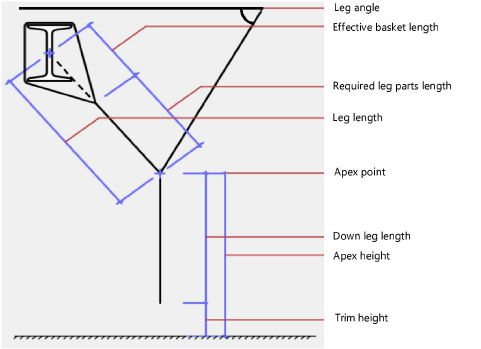
To set the bridle preferences:
Select the command.
The Bridle Preferences dialog box opens.
Click to show/hide the parameters.Click to show/hide the parameters.
|
Parameter |
Description |
|
Default Bridle Parameters |
Select the default property that determines how bridles are created |
|
Bridle leg angle |
Creates bridles with the specified leg angle |
|
Bridle leg length |
Creates bridles with at least one leg of the specified length |
|
Bridle down leg length |
Creates bridles with the specified down leg length |
|
Apex height |
Creates bridles with the specified apex height |
|
Bridle part |
Creates bridles with one leg using only the selected part |
|
General Settings |
|
|
Min. Bridle Leg Angle |
Specify the minimum angle between the bridle leg and the horizontal plane |
|
Max. Bridle Leg Length |
Specify the maximum leg length |
|
Use structural member as house rigging point |
Enables bridle objects created in Auto Insertion mode to snap to structural members |
|
Default Parts |
|
|
Default Shackle |
Select the default shackle |
|
Default STAC Chain |
Select the default STAC Chain |
|
Use shackles instead of STAC chain |
Uses shackles instead of STAC Chain in bridle assemblies |
|
STAC chain on top of a leg |
Inserts STAC Chain at the top of the bridle leg. If this option is deselected, the STAC Chain is inserted at the bottom of the leg. |
|
Save as default |
Saves the current settings in the dialog box as the default for this and future documents. If deselected, the current settings are saved only for the active file. |
Specify the default settings for bridle objects.
